Get Yahoo! Mail Beta Without Invitation
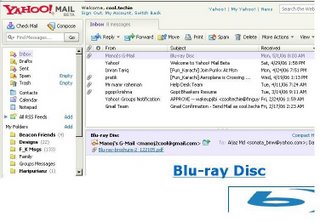
1. Log into Yahoo! Mail and click on "My Account" and enter your password if prompted.
2. On the Account Info page next to the "Member Information" header click on "Edit."
Under "General Preferences" click on the link next to "Language & Content" or "Preferred Content" (mine says "Yahoo! U.S.").
3. On the subsequent page in the "New Setting" box choose Yahoo! United Kingdom, Germany, or France.
4. Click "Finished" and then "Finished" again on the next page.
You'll be prompted to sign a new TOS and then you should get an offer to join the Yahoo! Mail Beta.

0 Comments:
Post a Comment
<< Home